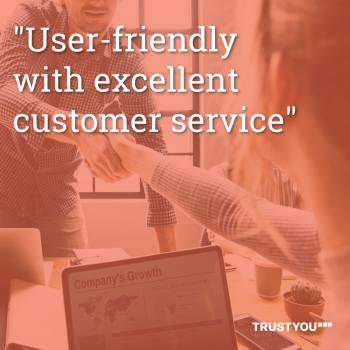
User-friendly, easy to navigate, and customizable to fit your needs. Excellent customer service, helpful every step of the way with onboarding, training, and support.

TrustYou brings the myriad of review sources in every language into a single dashboard. The topics of the reviews are extracted and the sentiments for each topic are scored to build a comprehensive analytical model of the company's evolution over time. There is no other tool at this level of excellence capable of providing actionable truths built from a foundation of statistical analysis. Trust me, TrustYou is the only one.

Very intuitive and user-friendly. Great customer support service. It makes work so much easier when managing various properties and to be able to have the same information in the same place really comes in handy when you have to make reports or give feedback to General Management.

Very useful tool to centralize all reviews, monitor all e-reputation, keep track of improvement areas in hotels. Direct response features are the best.

Excellent dashboard with the most useful information, also for department tasks.

Has a good overview and it is very easy to browse through the dashboard and interface to get great statistical information.

Pros: 1) Covers a big range of media channels 2) Reminds and shares guests' reviews rapidly 3) Quite helpful to save time searching reviews

I like the way it puts all our company properties together on one page which enables us to get a great overall company score at a glance. We are very happy with the product and the support side of Trust you is awesome.
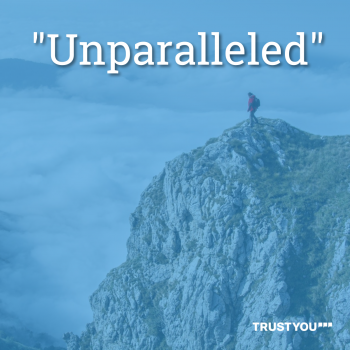
TrustYou Software takes the guesswork out of understanding social reporting and gives you meaningful metrics in a simple, easy to absorb format. Everything I would want to be apart of a social media management site is there in the TrustYou platform.

I've been using TrustYou every day for 2+ years for reputation management and its really awesome to get an overview of all the reviews you receive. It is easy to handle and personally I can use it very well to summarize different categories for a certain time.

I love that TrustYou has all reviews from all different platforms in one place. It is easy to use the dashboard and navigate through the reviews. It picks out the bad & good phrases in a review so you can see what your downfalls and your strong points are.
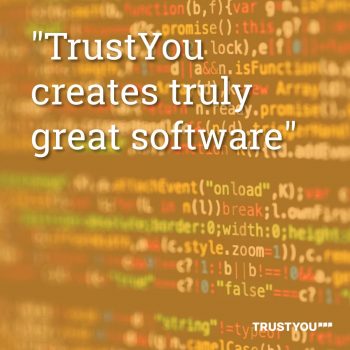
User friendly interface, easy to understand. It is easy to find what you are looking for...Simply great!

TrustYou has very powerful tools to easily manage reviews from dozens of third party sites and OTAs. This is by far the strongest aspect of the platform. Support is very responsive, and personable.